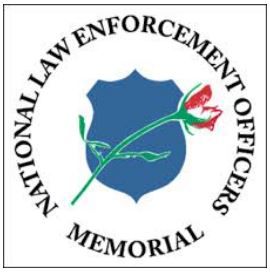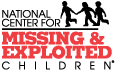Fraud Assistance
October 3, 2016 Leave a Comment
IDENTITY FRAUD ASSISTANCE
Identity crime is the fastest growing and most serious economic crime in the United States. Although identity crime presents unique challenges, law enforcement agencies have an ethical and professional obligation to assist identity crime victims and bring criminals to justice. This Hinsdale Police Department will take the following measures in response to the report of an identity crime:
1) A case file will be generated and the criminal complaint recorded;
2) You will be provide with necessary information to help restore their pre-crime status. This webpage is a large part of this information;
3) A copy of the recorded police report will be provide to victims as required by federal law;
4) If possible we will work with other federal, state, and local law enforcement and reporting agencies as well as financial institutions to solve identity crime cases reported to us;
DEFINITIONS
Identity Crime: The fraudulent use of another person’s identifying information—such as credit card, social security, or driver’s license numbers—with the intent to facilitate other criminal activities or to obtain credit, goods, or services without the victim’s consent. No financial loss is necessary.
Identity Theft Report: A police report that contains specific details of an identity crime is considered an identity theft report under section 605B of the Fair Credit Reporting Act (FCRA).
LEGAL PROHIBITIONS
Federal
- Identity Theft and Assumption Deterrence Act of 1998: Identity Crime is punishable under federal law “when any person knowingly transfers or uses, without lawful authority, a means of identification of another person with the intent to commit, or to aid or abet, any unlawful activity that constitutes a felony under any applicable state or local law.”
Fair and Accurate Credit Transactions Act (FACT Act or FACTA) of 2003: Establishes requirements for consumer reporting agencies, creditors, and others to help remedy damages resulting from identity crimes. The FACT Act requires local law enforcement agencies to provide police reports to victims of identity theft. The FACT Act entitles consumers to obtain free credit reports once a year from each of the three credit reporting agencies.
- Identity Theft Penalty Enhancement Act of 2004: Amends the Federal criminal code to establish penalties for a new crime: “aggravated identity theft”
STATE
Identity Crime is punishable under NH RSA 638:26.
Traditional Identity Fraud Tactics –
- Mail Theft
o Use a locking security mailbox if possible
o Consider renting a P.O. box
o Put outgoing mail into a postal mailbox
- Dumpster Diving
o Shred unwanted documents containing personal information and unsolicited credit card or loan offers
o Invest in high-quality cross cut shredder
- Shoulder Surfing
o These are eavesdroppers that steal personal information. The may stand close to you and use a camera to record you.
- Purse or Wallet Snatching
o Minimize what you carry in your wallet, especially payment cards
o Never carry your Social Security card unless absolutely necessary
o Don’t carry PINs or account passwords
o Lock them in a safe within your home
o Place a passcode on your mobile phone
- Install and use a passcode application to secure personal information on your cellular and/or tablet device.
- SCAMS
o Every year we receive multiple reports of some sort of telphoen or e-mail based scam in the area. Scam artists may contact you by phone, post mail, e-mail or through the internet to try and trick you into giving out personal information. Avoid these ploys by following these steps;
- Stay aware of current scams. Watch and read the news
- The Federal Trade Commission (FTC) offers information and tips on current scams. Federal Trade Commission and click on “Scam Alerts”
- For internet scam alerts go to FBI Federal Crime Complaint Website and click on “Alerts”
- Never reply to any messages asking for personal information, whether the message was sent over the phone or by email, text message, or through an ad.
- Do not call phone numbers or click on links contained in these messages as this could be a phishing site
- Never send money or account information in reply to notices that you won a prize or lottery
- Give only to established charities, avoid pop-up charities that suddenly appear after disasters. To check a charities trustworthiness, go to Give.Org the Better Business Bureau’s Wise Give Alliance site.
- Don’t fall for pressure tactics.
- Be wary of “imposter” scams in which a scammer pretends to be someone close to you or an entity you’re unlikely to question.
- The FTC reported a large increase in complaints about imposter scams in 2014. Fraudsters pretended to be family members, friends, government agencies, or companies often trying to get personal information.
- To report a scam or fraud, contact
- The Hinsdale Police Department or your local law enforcement agency.
- The Federal Trade Commission at ww.ftccomplaintassistant.gov
- The Internet Crime Complaint Center www.ic3.gov
- The U.S. Postal Inspection Service (if mail related) at
- You can also visit www.stopfraud.gov
- Cyber Threats
o Cyber crooks have shown they can keep up with the fast-paced growth of technology. They constantly develop new tools and methods to trick and exploit people through computer and internet use. The more aware you are of cyber threats, the more prepared you will be to avoid them.
o Malware is a broad term for the many forms of malicious software designed to disrupt, harm, or hijack a computer system or data. It includes viruses and spyware. Secretly installed without your knowledge or consent, malware programs can damage your privacy and the security of your computer or mobile device. They can capture your personal information in a variety of ways and secretly send it to identity thieves.
- Computers and mobile devices are commonly infected with malware through e-mail attachments, downloads, and the links within e-mails, instant messages, or pop-up windows.
SIGNS YOUR COMPUTER HAS MALWARE
- Slow or sluggish performance
- Computer crashes
- Repeated error messages
- Being automatically re-directed to websites you didn’t mean to visit
- An unintended reset to a new Internet home page that you cannot undo
- Constant pop-up ads and/or ads popping up when a browser is not open
- Finding a new toolbar added to your browser
- New icons appearing on your desktop
- Your online search results page only shows ads
MOBILE DEVICE MALWARE SIGNS
- Decreased battery life
- Interrupted or dropped calls
- Crashing apps
- Phishing
o This is when a cyber thief sends you emails that try to lure you into providing or confirming personal information. The emails look like they’re from a legitimate organization, often ones that you know. The ordinarily use threats, warnings, or enticements to create a sense of urgency. You’re usually asked to click on a link. If you do, it can lead you to a spoof website. The site looks real enough to trick you into entering personal information.
- Commons Signs of Phishing
- Request for you to make contact through a provided link
- Spelling and grammar mistakes
- Generic greetings, like “Dear User”
- Unsolicited attachments
SMISHING or VISHING
o Very similar to phishing, this is when criminals use automated dialing systems to call or text you with messages intended to trick you into sharing personal information. The message will direct you to a phone number or website that asks you for the information.
Thank you,
Chief Melissa Evans